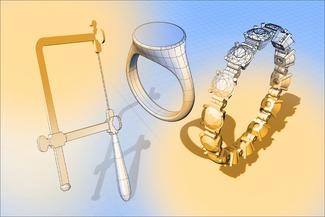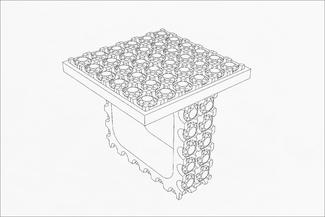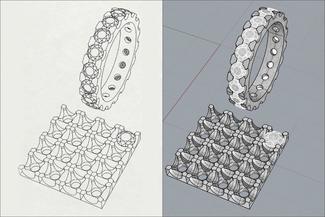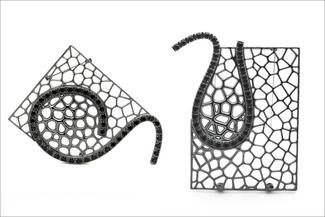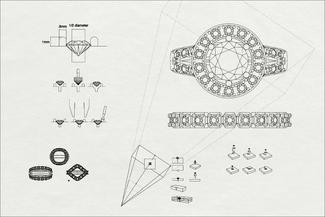Pixel-Logic: CAD for Jewelry Design
If you’ve ever wanted to learn how to utilize computers to design jewelry (CAD), wait no longer - take this rare opportunity to learn from the maestro of jewelry “pixels” himself, Arthur Hash!
This virtual course provides students with the fundamental skills required to design objects using Rhinoceros 3D modeling software. This software has a wide array of utility from simple to complex. It can be used for creating 3D designs, as well as generating technical drawings, 3D printing models, and rapid prototyping for casting and production processes!
Class assignments will be given that challenge students ability to visualize 3D form, experiment with wearability in virtual space, and formatting files for output (exporting for various uses). Students will be encouraged throughout the class to identify and explore CAD's potential for their individual design needs. This workshop will focus on jewelry and manufacturing.
Meet the instructor

Arthur Hash received his MFA in metalsmithing and jewelry design from Indiana University in 2005 and his BFA in Crafts/Material Studies from Virginia Commonwealth University in 2002. Currently, Arthur is a Jewelry designer/consultant/educator who shares a studio with his wife and fellow jeweler, Liz Clark, in Providence, Rhode Island.
For the last fifteen years Arthur has taught digital fabrication and Jewelry courses at multiple universities across the country including the Rhode Island School of Design in Providence, Rhode Island, Virginia Commonwealth University in Richmond, Virginia and SUNY New Paltz in New Patlz, New York. Arthur has managed/operated multiple digital fabrication/metals facilities including Makerbot Innovation Centers, Digital Design and Fabrication certificate programs and MIT Fab Labs. His personal studio practice combines traditional craft techniques with digital fabrication technologies such as water-jet cutting, 3D scanning, CNC routing, rapid prototyping and laser engraving to make one-off wearable, art jewelry pieces, production jewelry and wearable interactive electronics.
Materials & Tools
Students must download Rhino CAD software to their computers a couple days prior to class to trouble shoot possible download errors or pre-existing computer discrepancies. A free 30 day trial of the software is available on the Rhino website:
-
1 x Windows or MAC PC with at least 2GB of space
-
1 x 3-button mouse
-
1 x Rhino 6 or 7 software - Windows version (Rhino)
-
1 x secondary display to watch class on - such as smart TV or an IPAD
-
1 x headphones with microphone - OPTIONAL
NOTE:
-
Mac laptop should have a MacOS (operating system) that is Mojave or later, with at least 8GB memory (RAM) and 2GB disk space.
-
A Windows laptop should have Windows 7 or later, at least 8GB memory (RAM) and 600MB disk space.
-
It is recommended that interested students look at the system requirements for Rhino software before signing up for this course. You can find that information here: https://www.rhino3d.com/system_requirements